How to Activate your PC Serial Number
Activating your PC’s serial number is a crucial step in ensuring that your operating system is genuine and fully functional. Whether you’re setting up a brand-new device or reinstalling your OS, activation helps you access all features, get important updates, and verify software authenticity. In this guide, we’ll walk you through what a PC serial number is, why activation matters, and how to do it properly.
📌 What Is a PC Serial Number?
A PC serial number, often referred to as a product key, is a unique alphanumeric code provided by the manufacturer or software provider. This code proves that your copy of the operating system (like Windows) is legitimate. It’s typically 25 characters long and looks something like this:
XXXXX-XXXXX-XXXXX-XXXXX-XXXXX
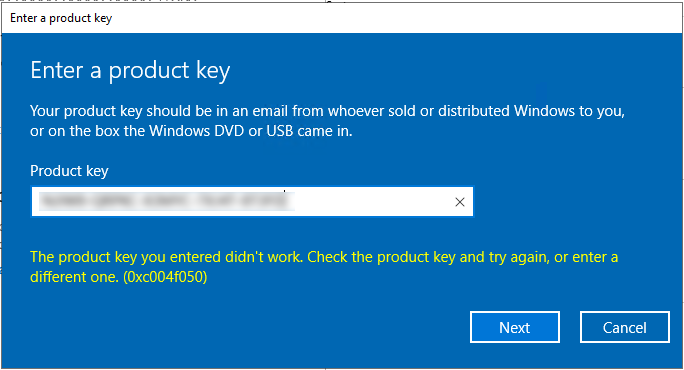
Where to Find It:
- Sticker on your device (common in older PCs)
- Email or receipt (if purchased online)
- Inside the packaging (if you bought a boxed version)
- In your Microsoft account (for digital purchases)
✅ Why Activation Is Important
Activating your PC helps:
- Confirm your OS is genuine
- Access security and feature updates
- Avoid warning messages or limited functionality
- Protect against software piracy
Without activation, Windows may show messages like “Activate Windows” or restrict personalization options.
💻 How to Activate Your PC Serial Number (Windows)
🔹 For Windows 10 or 11:
Option 1: During Installation
- When prompted, enter your 25-character product key.
- Click Next and follow the on-screen instructions.
Option 2: After Installation
If you skipped activation during setup:
- Click the Start Menu and go to Settings.
- Select System > Activation.
- Click Change product key.
- Enter your product key and select Next to activate.
🔹 Using a Digital License (No Key Needed)
If your PC came with Windows pre-installed, it may already have a digital license tied to your Microsoft account or hardware. In that case:
- Just sign into your Microsoft account.
- Windows should automatically activate once you’re online.
🔧 Troubleshooting Activation Issues
If activation fails:
- Double-check the product key for typos.
- Make sure you’re using the correct key for your Windows version (Home, Pro, etc.).
- Use the Activation Troubleshooter:
Go to Settings > Update & Security > Activation > Troubleshoot.
If problems persist, contact Microsoft Support or your PC manufacturer for help.
🔐 Tips to Keep Your Serial Number Safe
- Store it in a secure place (physically or digitally).
- Avoid sharing it online.
- Don’t download “activation cracks” — they can compromise your PC’s security.
Final Thoughts
Activating your PC serial number is a one-time but essential step to make the most out of your operating system. It ensures that your system is secure, fully functional, and legally licensed. Whether you’re setting up a new device or reinstalling Windows, following these steps will help keep things smooth and hassle-free.



joel
April 11, 2025 at 2:35 pmnice